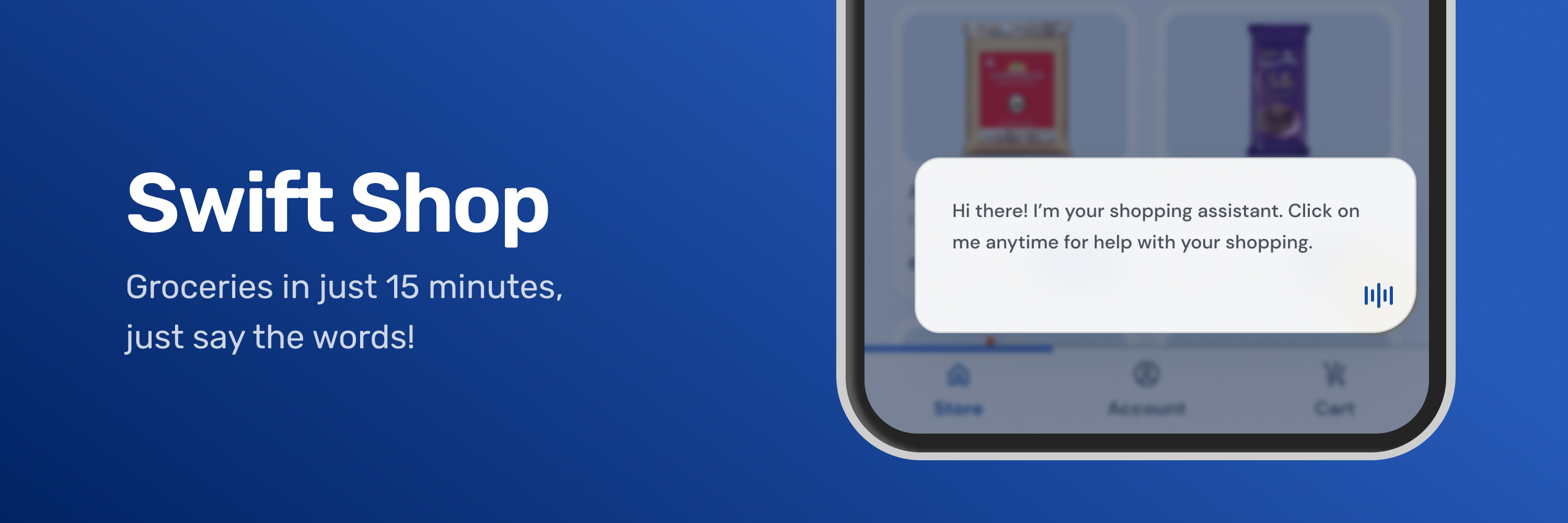Voice assisted grocery shopping
Speak, shop and snack in just 15 minutes
Swift Shop started as a design challenge to create a voice-activated mobile experience, allowing users to order groceries and essentials from a dark store in just 15 minutes. Initially conceived as a sub-brand of a major essentials chain targeting tier-2 cities in India, the focus was on crafting a seamless mobile experience. I developed a detailed prototype, mapping the entire user journey—from opening the app to completing a successful delivery.
Fun fact: Swift Shop’s brand identity is loosely based on Walmart’s current branding.
Voice is a low bandwidth form of communication
The challenge with voice interfaces, as Tim Urban pointed out in Neuralink and the Brain’s Magical Future, is their inherently low bandwidth. Often, reading or typing is faster and more efficient than speaking.
Additionally, despite advances in AI, voice interfaces still struggle with accent recognition, which can lead to user frustration in a voice-only experience.
Voice with visuals is still the fastest way to shop
Combining voice with visuals offers the quickest interaction for grocery shopping apps. By using the voice assistant as a screen automation tool, users can seamlessly switch to manual control whenever a mistake is made.
Moreover, it also allows for simultaneous screen scanning while speaking, making it faster than reading out a long grocery list.
Visual interfaces won’t die in an AI, voice first era
While there’s been talk of visual UIs fading with the rise of AI-driven voice interfaces, this project highlighted that voice-only interactions can be cumbersome in many scenarios. Voice interfaces are likely to be favoured in quick-use situations where speaking is more convenient than handling a device.
Besides, do you really enjoy saying, “Hey, <insert assistant>” every time you need something done?
Research documentation
Mobile application prototype
Tap the chat window with the assistant to simulate talking.
Best viewed in fullscreen.